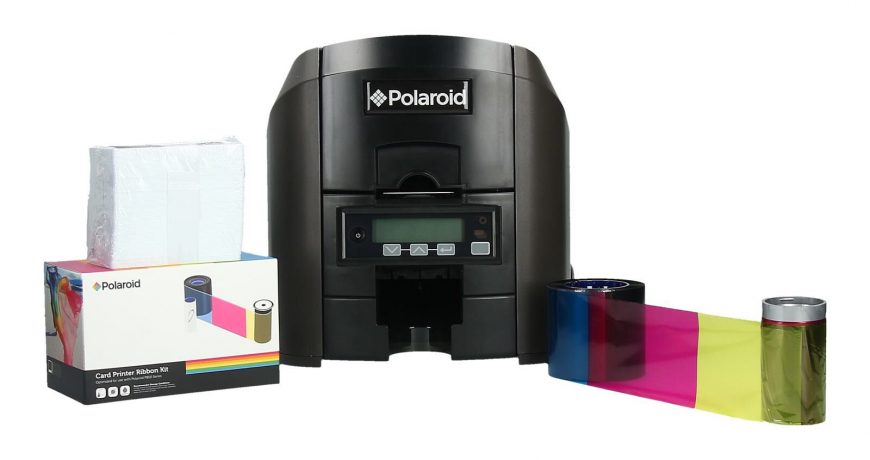There are a great number of ID Card printers in the market. Evaluating all the options that you have might be overwhelming and confusing at times. It must be noted here that not all ID card printers are alike. Thus, it is pivotal that you carefully evaluate all of your options and take note of the different functions of the varying printers.
So how do you choose the perfect ID Card printer for your company?
1) Determine your budget
Firstly, it is important that you determine your budget or the amount of money that you are willing to invest for your ID Card Printing. As it is known, different ID card printer machines carries varying features that are intended for different purposes. The price of the ID card printer often differs depending on its quality and its features. Thus, it is crucial that you first determine your budget to ensure that everything runs smoothly once you start hunting for the perfect ID card printer.
However, please remember to include the ongoing cost of blank cards and card printer ribbons which are needed to run your ID Card Printer machine. ID Card Printers often require certain amount of card printer ribbons which are equivalent to ink cartridges for paper printer. The cost for card printer ribbons differs according to the card printer model that you choose.
2) Single sided or dual sided printing?
Single sided card printer will print only on one side of the card, whereas dual sided card printer will print on both sides of the card. If you want to attach information and color on both sides of the cards you will have to purchase a dual or duplex card printer. As expected, the price for a dual sided card printer will often cost a lot more than a single sided card printer.
Some people purchase a single-sided card printer and do dual sided printing. What they do is they print on one side and then they flip the cards manually and reenter it on the printer to print on another side. This is an available option, but there will be a huge risk for you to damage the cards in the process, especially scratching the already printed side. In addition to that, it will also take a much longer time to complete printing both sides of the cards.
If you are still unsure to purchase which printer, you need to take note that most single sided card printer cannot be upgraded to a dual sided printing. Therefore, if you feel like there might be a need in the future for you to do dual card printing, it is best for you to invest on a dual sided card printer.
3) How many cards that you intend to print per year?
To decide which printer is the best for you, you need to estimate the amount of cards that you planned to print within the stipulated time. The best ID card printer actually depends on the quality, quantity and frequency of cards that you wish to create. This is extremely crucial to ensure that your printer will be able to withstand your printing frequency, to make it last longer.
Different card printers are often made to withstand different printing frequency. They also have different components that are made of to give varying outputs. There are printers that are made with plastic components and there are some that are made of metal components. Printers with plastic components can often give great results as long as you don’t print more that the recommended card printing capacity.
4) Do you wish to encode data in your cards?
You can add both barcodes and magnetic stripes on your ID cards according your varying needs. Barcode system is an entry-level method of data encoding that could be added to your ID cards by using identification software. This is not dependent on the printers that you purchase.
Magnetic stripes on the other hand, are the black stripes that you often found behind your credit cards. These magnetic stripes store important information or data that will be used later in your selected system of swiping cards, time and attendance, access control, or cafeteria accounts. If you wish to apply magnetic stripes system in your ID cards, make sure that you purchase your printers with the magnetic encoding module installed within the printers. Or you could also consider buying a printer that is upgradeable to magnetic encoding, so that you could save money if you suddenly decide on applying magnetic stripes system in the coming future.
Another option available is smart card encoding. Smart card encoding is quite similar to magnetic stripe card, whereby the data will be stored within the components of the smart card. However, smart cards can often store far larger amount of data within its components in comparison to other cards. Smart cards have the capacity to store 100 times more data than a usual magnetic stripe ID card. Other than that, you can also add, erase and edit the data contained within your smart cards. Smart cards are the perfect choice for those who are dealing with sensitive and highly private data types such as identification details, personal information, financial data and biometric information.
5) Lamination, durability and security features
If you are looking for cards that would last more than a year and will most likely be used outside or go in contact with chemicals or abrasive materials, it is best for you to purchase ID card printers that have lamination features. With lamination, you would be able to produce a more durable and better-looking cards. Lamination will add a thin clear or holographic protective layer on the surface of the cards. This would protect the color, images and information stored within the cards. It will also increase the lifespan of the cards and provide extra security features that will protect the cards against counterfeit from outsiders. However, please take note that you have to use composite PVC cards instead of 100% PVC cards when using lamination-capable printers. This is because, composite PVC cards are designed especially withstand the heat generated through the lamination process.
6) Are you planning to transport your card printer to different locations?
Some printers are designed to be portable so that it could be moved within multiple locations. Whereas some are designed to be remote and stationary. If you are planning to use your card printer in multiple locations, it would ideal for you to purchase a portable card printer. Portable printers often have coordinating cases that would protect the printer when it is being moved to different places.
Still unclear? Need further information? Contact us at [email protected] or call us directly at 03-8075 1888. We would be happy to assist you!