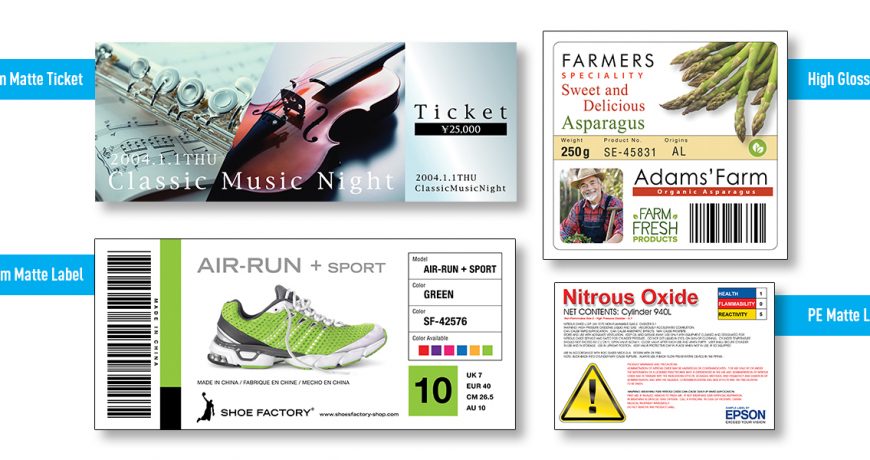Choosing the right ID card printer can have a significant impact on your business. From enhancing security to creating a streamlined identification system, the right card printer machine helps you produce high-quality, professional ID cards that meet your specific needs. Here’s a guide to the key features you should consider and some of the top ID card printer models on the market today.
1. Identifying Your Business Needs for ID Card Printing
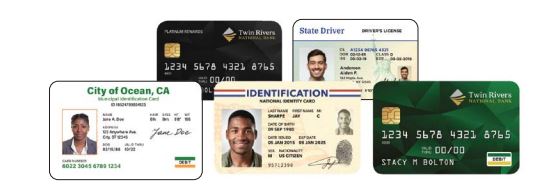
The first step in choosing an ID card printer is understanding the specific requirements of your business. Different industries and company sizes will have unique needs, whether it’s high-volume printing, durability, or security features.
- Volume and Frequency of Printing
Consider how many cards you’ll need to print on a regular basis. Small businesses with occasional card printing needs can typically expect to fulfill their output requirements with entry-level desktop printers such as the Polaroid P200S or the Zebra ZC300.
For larger businesses, a card printer machine that can handle high-volume printing with quick turnaround times will be essential such as the Polaroid P900, P7500, or P8600.
- Print Technology
The different types of printing technology make certain printers better suited to particular use cases. Direct-to-Card (DTC) printers, such as the Polaroid P200/P200S or P900, and the Zebra ZC300, are ideal for cost-effective, edge-to-edge printing on PVC cards. Retransfer Printing, on the other hand, offers higher quality and full bleed prints, perfect for smart cards or cards with uneven surfaces, with printers such as the Polaroid P7500/P8600, or the Swiftpro K30 suited for this purpose.
- Security Level
If security is a priority, look for ID card printers that offer features like UV Printing, Tactile Impressions, Smart Card Encoding, and Overlays & Holograms.
UV printing enables hidden security elements, such as text, logos, or patterns, to be printed using ultraviolet ink.The Polaroid P7500 and P8600 offer this feature.
Tactile Impression printing is an advanced security feature that creates a raised effect on the card surface. This makes the card difficult to replicate and gives it a unique tactile feel. The P900 offers tactile impression capabilities, ensuring cards are not only secure but also professional and durable.
Smart Card Encoding, which includes contact and contactless cards, enables secure data storage and access control, which can be customised and adjusted as security levels change. This is especially useful for organisations implementing multi-functional cards for employee identification, building access, and payment systems.
Overlays and Holograms can further enhance card security by preventing tampering or counterfeiting. These features can be customised to include unique branding elements, and are effective for customer-centric use due to their visual appeal.
2. Choosing Between PVC Card Printers and Standard ID Card Printers
PVC card printers are often the best choice for creating durable, long-lasting cards that stand up to wear and tear. These cards are resistant to water and rough handling, making them ideal for environments where badges or membership cards might be frequently exposed to tough conditions.
This is why PVC card printers are recommended for businesses that need durable cards that last for extended periods. They’re often used in industries like healthcare, manufacturing, and events, where employee or visitor badges need to withstand daily use. A quality PVC card printer should offer clear, crisp printing with high durability and options for additional security features, such as barcodes and scanners for QR codes. It should also have compatibility with barcode scanners for easy integration into your existing systems.
3. Integrating Barcode and QR Code Scanners into Your Card System
Incorporating specialised scanners for QR codes and barcodes into your ID system can make it far more effective. With these tools, you can easily track employees, grant access, and monitor areas for security.
- The Benefits of Using a Barcode Scanner
A barcode scanner works seamlessly with ID cards that have printed barcodes, allowing businesses to easily manage access and data tracking. Barcode systems are highly accurate and make the check-in process faster and easier, especially with wireless scanners such as the AllID BT323, making them ideal for companies managing large teams or visitor logs.
- QR Code Scanners for Additional Security
Adding a scanner for QR codes to your ID card system is an excellent way to secure restricted areas or allow employees quick access to digital information. Many ID card printers allow you to print QR codes directly onto cards, which can then be scanned by employees or customers using a QR code scanner for quick, secure access.
4. Considering Advanced Features: Dual-Sided Printing, Encoding, and More
High-end ID card printers come with a range of advanced features, making them versatile for businesses with diverse needs. Here are a few key features to look out for:
- Dual-Sided Printing
Dual-sided card printer machines enable printing on both sides of the card, which is useful if you need to add extra information, such as emergency contacts or access codes, while keeping a clean and professional look on the front.
- Encoding Options
Encoding, such as magnetic stripes or smart chips, is ideal for businesses with high security requirements. These features can be easily integrated with barcode scanners or QR code scanners, providing a layered security approach to your ID cards.
Top ID Card Printer Models to Consider
Finding the right ID card printer for your needs involves choosing a model that offers a balance between quality, speed, and durability. Here are some of the more popular models:
- Zebra ZC300: With a reputation for being versatile and easy to use, this model offers a reliable method to start your ID card system without your staff having to overcome printing issues.
- Polaroid P900: This model offers great quality and options for expansion as you scale up your ID card system, making it a future-ready choice.
- Polaroid P8600: At a higher price point and more detailed printing output, this is well-suited for a front-end rollout, such as a membership or loyalty card system.
Ultimately, your use case and budget will be the key deciding factors when it comes to choosing a model, but you should also consider the technical knowledge of your staff, as training them to use a more complicated model would be an additional cost in implementation.
Find Your Ideal ID Card Printer with All ID Asia
When it comes to ID card printers, having the right features is key to ensuring smooth, secure, and professional operations. All ID Asia is committed to offering top-quality ID card printers, PVC card printers, and card printer machines that meet the diverse needs of modern businesses across Asia.
Explore our range of ID card printers and find the perfect solution for your business today!
For more information on how All ID Asia can help you improve your business’s security and operational efficiency, visit All ID Asia. Discover the impact the right ID card printer can make!